Log messages consist of a log class, a log level, and the formatted string itself:
Log classes are assigned by the user before compile time. Note that the btnut system itself uses the event logger, thus log classes above LOG_SYSTEM_CLASSES have to be chosen.
Currently, four (LOG_LEVELS) different log levels are supported:
level | define | description ------------------------------------------------------------- 1 | LOG_ERROR | Severe errors that impact the system 2 | LOG_WARNING | Warnings, indicating non-critical failures 3 | LOG_INFO | Informational messages 4 | LOG_DEBUG | Debug output intended for developers
#define ERROR(text, ...) #define WARNING(text, ...) #define INFO(text, ...) #define DEBUG(text, ...)
These macros are available by including the file debug/log_set.h. For a proper setup, the follwing steps have to be taken:
E.g.
#define LOG_CLASS 17 #define LOG_LEVEL 4 #include <log_set.h>
The macros defined above are then extracted in the following way:
ERROR(text, ...) -> log_add_msg(LOG_CLASS, LOG_ERROR, text, ...) WARNING(text, ...) -> log_add_msg(LOG_CLASS, LOG_WARNING, text, ...) INFO(text, ...) -> log_add_msg(LOG_CLASS, LOG_INFO, text, ...) DEBUG(text, ...) -> log_add_msg(LOG_CLASS, LOG_DEBUG, text, ...),
Event masking at compile time is now done by defining LOG_LEVEL appropriately: only messages of levels that are greater or equal than the defined LOG_LEVEL are included in the final program code.
E.g. by setting up logging for log class 17 in the following way:
#define LOG_CLASS 17 #define LOG_LEVEL LOG_WARNING #include <log_set.h>
This allows to exclude partial or all (define LOG_LEVEL 0) log information from the final program code for saving program memory.
A log mask consists of one bit for each log level and specifies whether the log message shall be written to the log buffer (1) or not (0).
E.g. if you want to prevent debug and info messages of log class 17 being written to the log buffer, call:
log_set_logmask(17, LOG_MASK_ERROR & LOG_MASK_WARNING);
log_set_logmask(17, 0x03);
By default, the logmask of all log classes is set to LOG_FILTER_ALL, i.e. messages of all levels are written to the log buffer.
#include <debug/logging.h>
#include <terminal/btn-terminal.h>
#include <terminal/log-cmds.h>
// log setup
#define LOG_CLASS 18
#define LOG_LEVEL LOG_DEBUG
#include <log_set.h>
int main(void) {
...
// initialize event logger
log_init();
// initialize terminal
btn_terminal_init(stdout, "[bt-cmd@btnode]$");
// initialize log cmds
log_cmds_init(stdout);
...
}
#include <sys/types.h>
Data Structures | |
| struct | _log_msg_tail_s |
| Definition of the log message trailer. More... | |
Defines | |
| #define | LOG_ALL_CLASSES 0 |
| to print out all log classes | |
| #define | LOG_ALL_MESSAGES 0 |
| to print out all log messages | |
| #define | LOG_DATA_CB void (*log_data_cb) (u_char* buf, log_msg_tail* tail, void* cb_arg) |
| Definition ot the log data callback. | |
| #define | LOG_MAX_CLASSES 32 |
| Maximal number of log classes. | |
| #define | LOG_MAX_NR_ARGS 6 |
| Maximal number of optional arguments that can be written to the log buffer. | |
| #define | LOG_MSG_TAIL_SIZE (sizeof(log_msg_tail)) |
| Size of the trailer that is attached to each log message. | |
| #define | LOG_PSTR(x) x |
| #define | LOG_SYSTEM_CLASSES 16 |
| Number of system log classes. | |
| #define | LOG_VERBOSITY_OFF 0 |
| to turn off log verbosity on all log levels | |
Log Levels | |
Definition of the different log levels supported by the event logger. | |
| #define | LOG_DEBUG 4 |
| Log level: debug. | |
| #define | LOG_ERROR 1 |
| Log level: error. | |
| #define | LOG_INFO 3 |
| Log level: info. | |
| #define | LOG_LEVELS 4 |
| Number of supported log levels. | |
| #define | LOG_WARNING 2 |
| Log level: warning. | |
Log level masks | |
Definition of the log level masks. Each level mask can be used to filter log messages of a specific class on specific levels. Setting log masks can be done:
| |
| #define | LOG_MASK_ALL 0xff |
| To mask no levels. | |
| #define | LOG_MASK_DEBUG (1 << (LOG_DEBUG - 1)) |
| To filter debug statements, i.e. log messages of level LOG_DEBUG. | |
| #define | LOG_MASK_ERROR (1 << (LOG_ERROR - 1)) |
| To filter errors, i.e. log messages of level LOG_ERROR. | |
| #define | LOG_MASK_INFO (1 << (LOG_INFO - 1)) |
| To filter infos, i.e. log messages of level LOG_INFO. | |
| #define | LOG_MASK_NONE 0x00 |
| To mask all levels. | |
| #define | LOG_MASK_WARNING (1 << (LOG_WARNING - 1)) |
| To filter warnings, i.e. log messages of level LOG_WARNING. | |
Typedefs | |
| typedef u_char | log_filter_t [LOG_MAX_CLASSES] |
| Definition of a log filter. | |
| typedef unsigned int | log_msg_args_t [LOG_MAX_NR_ARGS] |
| typedef _log_msg_tail_s | log_msg_tail |
| Definition of the log message trailer. | |
Functions | |
| void | log_add_msg (u_char class, u_char level, CONST char *fmt,...) |
| Adds a message to the log buffer. | |
| void | log_empty (void) |
| Empties the log buffer. | |
| void | log_evt_listener_clear (void) |
| void | log_evt_listener_pause (void) |
| short | log_evt_listener_register (LOG_DATA_CB, void *cb_arg, log_filter_t filter) |
| Registers an event listener. | |
| void | log_evt_listener_resume (void) |
| void | log_get (u_short max_nr_msgs, u_char class, u_char mask, LOG_DATA_CB, void *cb_arg) |
| Prints the stored log messages using the callback passed. | |
| short | log_get_logmask (u_char class) |
| void | log_get_messages (u_short id_newer, u_short nr_msgs, LOG_DATA_CB, void *cb_arg) |
| u_short | log_get_msg_id (void) |
| Returns current message log ID. | |
| void | log_init (void) |
| Initializes event logging. | |
| void | log_set_logmask (u_char class, u_char mask) |
| Sets the logmask of a log class given. | |
| void | log_write (u_char class, u_char level, CONST char *fmt,...) |
| Adds a string message to the log buffer. | |
| #define LOG_DATA_CB void (*log_data_cb) (u_char* buf, log_msg_tail* tail, void* cb_arg) |
Definition ot the log data callback.
This callback is called when printing the log (see log_get_messages)
| #define LOG_MAX_NR_ARGS 6 |
| #define LOG_SYSTEM_CLASSES 16 |
Number of system log classes.
System log classes are used internally by the btnut system. Thus, when using the logging facility for applications, make shure that you use a log class > LOG_SYSTEM_CLASS.
| typedef u_char log_filter_t[LOG_MAX_CLASSES] |
Definition of a log filter.
A log filter is an array of logmasks, defining a logmask for each log class.
| typedef struct _log_msg_tail_s log_msg_tail |
Definition of the log message trailer.
This trailer is attached to each log message.
Adds a message to the log buffer.
Basically, this function can be used as you would use a 'printf()' function - there are only two restrictions:
Note: applications typically do not call this function directely, but instead use the macros defined in log_set.h to enable event masking at compile-time.
| class | Log class the message should be added to | |
| level | Log level of the message | |
| fmt | String containing conversion specifications |
Rem: If the string you would like to log is constant, i.e. resides in either static RAM or in the program memory (see LOG_USE_PROG_MEM), calling this function is legal because the pointer to the stored string will still be valid when calling e.g. log_show.
| short log_evt_listener_register | ( | LOG_DATA_CB | , | |
| void * | cb_arg, | |||
| log_filter_t | filter | |||
| ) |
Registers an event listener.
Registers an event listener that is called each time an event has been triggered, i.e. each time a message had been added to the log buffer, the registered callback LOG_DATA_CB is called. Use the log filter filter to listen to specific events only (see log_filter_t, log_get_messages).
| class | LOG_DATA_CB callback to signal | |
| cb_arg | (optional) callback argument | |
| filter | log filter to use |
Prints the stored log messages using the callback passed.
This function reads messages stored in the log buffer and signals the callback LOG_DATA_CB with every message read (see LOG_DATA_CB). It's the callback that defines how a message is printed.
Various filters can be set for getting relevant messages only:
| max_nr_msgs | Maximal number of messages to read. Pass LOG_ALL_MESSAGES for printing all messages. | |
| class | The log class to print. Pass LOG_CLASSES_ALL for printing all log classes. | |
| mask | Log levels to print, using a hex-mask for filtering: e.g. pass (LOG_MASK_ERROR & LOG_MASK_WARNING) (i.e. 0x03) to print out error and warning messages only. |
log_show(17, LOG_MASK_INFO & LOG_MASK_DEBUG, LOG_ALL_MESSAGES);
or equivalently:
log_show(17, 0x0c, LOG_ALL_MESSAGES);
| id_newer | Only messages that have a higher id than the given id_newer are sent. Use 0 to get all messages. |
| void log_init | ( | void | ) |
Initializes event logging.
Initializes the log buffer for event logging.
Note: call this function as soon as possible in your systm initialization routine for that events occurring during that phase can be logged properly.
Sets the logmask of a log class given.
Use this function to enable the logging of events of specific levels at runtime: class specifies the log class for which a given logmask mask shall be set.
| class | Log class to filter | |
| mask | defines the log levels to consider |
Adds a string message to the log buffer.
In contrast to log_add_msg, this function can be use like a "real" 'printf()' function: the format string is parsed and the arguments passed are extracted. The resulting output string is then written directly to the log buffer.
Note: it is recommanded to use this function only for logging strings (see remark below).
To make use of static log masking, applications typically do not call this function directely, but instead use one of the following macros:
#define ERROR_STR(text, ...) #define WARNING_STR(text, ...) #define INFO_STR(text, ...) #define DEBUG_STR(text, ...)
| class | Log class the string message should be added to | |
| level | Log level of the message | |
| fmt | String containing conversion specifications |
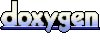 1.5.1
1.5.1